In light of this, you may be interested in learning how to disable location tracking in Tesla electric vehicles. Using Tesla location tracking can have some negative consequences, so I describe how to turn it off here.

Why Does Tesla Track Your Location?
The location of Tesla vehicles is tracked by both users and manufacturers.
Due to Tesla’s location tracking, you can lock and unlock your Tesla from a distance, summon it, plan your route, navigate, use autopilot, and find nearby restaurants and gas stations.

Tracking your location assists law enforcement in tracking criminals who have stolen your Tesla, and gathers important information regarding a crash that involves your Tesla.
How to Turn Off Tesla Location – Step By Step Guide
The following page explains how you can turn off Tesla’s location tracking.
Map rotation or movement
Many Tesla users are unaware that rotating or moving the map will disable location tracking. With this method, you can disable location tracking without sacrificing other features, such as a mobile connection, so that you can still use all the great features of your Tesla smart system.
After a short period of time, the message “Tracking Disabled” appears on the map orientation icon, and the icon turns gray. Tesla claims that your current location is no longer tracked when you rotate or move the map.
If your map rotates or moves, you can disable location tracking:
Rotate the map by holding two fingers on it
Alternatively,
The map can be moved by holding and dragging your finger
The tracking will be disabled once this has been done.
In the map’s orientation icon, choose North Up or Heading Up to re-enable tracking.
If you decide to turn location tracking back on, you’ll need to add favorites and set your home address.
Turn off mobile access in your car
The best way to stop Tesla from tracking your location is to disable mobile access inside your vehicle.
By turning off mobile access, Tesla automatically disables location tracking.
Your location cannot be tracked when you disable mobile access, and you cannot access all mobile access features, such as:
To turn off Tesla’s mobile access if you’re willing to give up its great features, follow these steps:
Tesla mobile features can now be disabled after you disable location tracking.
Turn off Tesla location in mobile app
Some users have suggested turning off location tracking through Tesla’s mobile app. It is not possible to disable location tracking in the Tesla mobile app. Tesla mobile apps can be used for more than just the functions listed in number 2.
Additionally, some users suggest disabling your phone’s location services so that the Tesla mobile app won’t be able to access your location information. Even if you deny the app access to the location services on your phone, your Tesla car will still track its location. In order to track your location, the Tesla App uses the GPS system in your car rather than the GPS system on your phone. Turning this off will prevent the Tesla app from detecting where your phone is, but will still allow it to locate your vehicle.
Accordingly, the Tesla Mobile App could not disable location tracking at the time this article was written. It is Tesla’s proprietary navigation system that differs from Google Maps.
Buy a GPS jammer or disconnect the antennas
Some users have recommended removing the GPS antennas on Telsas. It is best to be cautious in this situation. I recommend staying away from it. This is due to the following reasons:
An GNSS antenna system that Tesla has patented controls Tesla’s GPS location functions. This antenna is also used for the following functions in addition to these:
Tesla’s GPS antenna is highly integrated, as you can see from the above image. Different components are connected to one another and to other essential modules in highly integrated car systems. When one component is removed from your Tesla, it can cause wider problems. Tesla GPS antennas should not be removed or disconnected.
A GPS blocker or jammer may also be installed by users. Another area where I recommend caution is in the area of GPS jammers, which can negatively affect other engine components.
Tesla electric vehicles should not be equipped with third-party devices, since they may permanently damage some modules.
This third-party device manufacturer does not know Tesla’s technology. This would mean a disastrous technological conflict if such devices were used.
Why Would People Want to Disable Location Tracking?
Private rides are preferred by some drivers against their better judgment. If you are planning a surprise party, you may need to scout out potential locations. People can also be in danger or you need to get away from them in more dire situations.
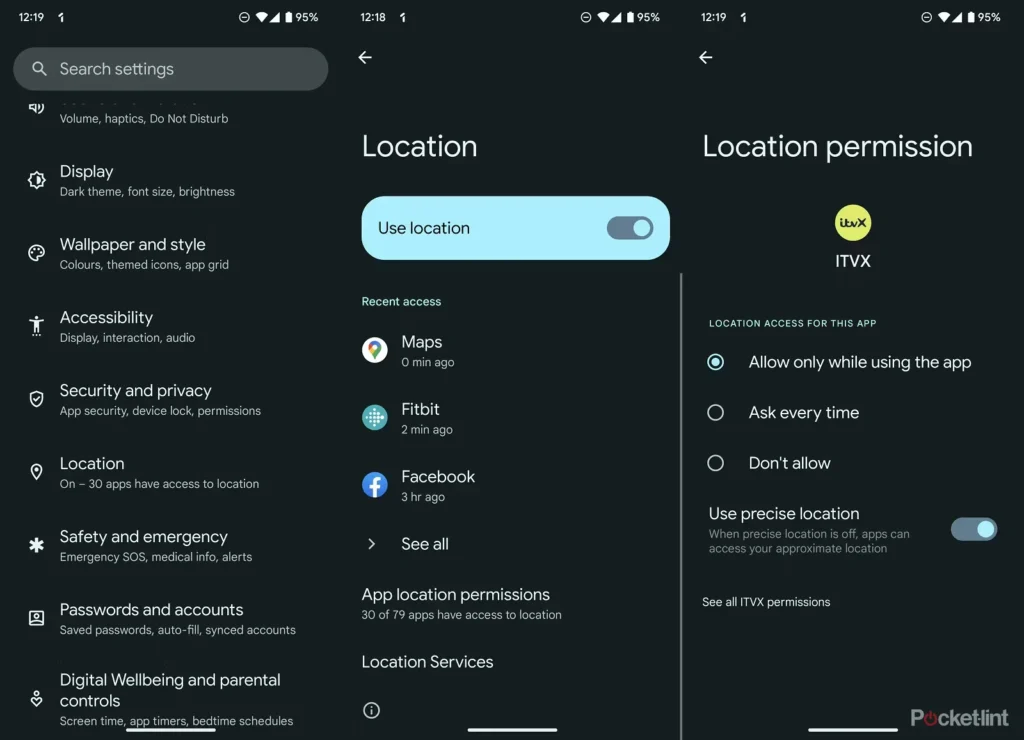
The problem of one family member disabling location tracking is not uncommon with Teslas. The desire for some time apart between teens and their parents is natural. The teenager in this story wants to visit places that their fathers do not approve of. Couples may even turn off the feature for one another as a gesture of good faith.
In the Tesla app and other applications, turning off location tracking prevents tracking of the car at all times.
Why does Tesla track your location?
The location of your Tesla vehicle impacts the overall experience.
Tesla uses location tracking for a variety of purposes, including:
- Through the mobile app, you will be able to access the following features:
- These are some of the information that can be provided by GPS:
This story, however, is not over yet.
- Tesla always records location information for crashes and other snapshots
- As part of your Tesla agreement, you probably agreed to share some location information.
It is possible to withhold basic information from Tesla, like your location. It’s only possible to opt out of sharing your location.
You will also miss out on features like remote services, voice commands, and over-the-air software updates if you refuse to share data.
200+ Tesla Car Names to Choose From
Tesla Stopping Mode: You Choose How The Brakes Will Work!
Tesla Easy Entry: Redefining Vehicle Accessibility
How To Change Home Address On Tesla
Tesla’s Autopilot vs Enhanced Autopilot: What’s Best For You?
How To Enable Easy Entry In Your Tesla Model 3 And Model Y
FAQs
Can I enable location services only when needed?
A user can enable location tracking according to his or her preferences.
Can a stolen Tesla be tracked?
Tesla owners have been reunited with their stolen vehicles through this method, and there is no doubt that it is possible. The thief left the Tesla when its battery ran out, and was caught in California. Their location was tracked using the app throughout the journey.
The thief must enter their Tesla account password before they can disable tracking in Tesla’s mobile settings. Tesla’s security system has this benefit as well.
Will turning off location services affect navigation?
There will be some limitations to location-based services, but the basic navigation features will remain the same.
Can I still use Tesla’s mobile app to locate my car without location services?
Your car may not be able to be located when location services are disabled.
Can you hide your Tesla location?
In order to hide your location, we recommend you disable remote mobile access, as we have described above. When you use the app this way, your location won’t be visible.
Does disabling location tracking affect software updates?
Software updates are still available without enabling location services.
Will Autopilot work without location services?
It is not necessary to track location in order to use Autopilot.
How does Tesla track location?
The Tesla system transmits location signals using a series of satellites, just like any other GPS system. Real-time location data can be accessed by owners and drivers.
Your location data will be transmitted to Tesla servers in real time, but your driving history will not be stored.
Conclusion
Tesla’s experience relies heavily on location tracking. You may face severe consequences if you disable some of these methods, however.
Despite not being your top priority, location tracking may be important to some people.
In order for your vehicle to “go dark,” it needs to be turned off. It is only through that method that you can drive undetected.
